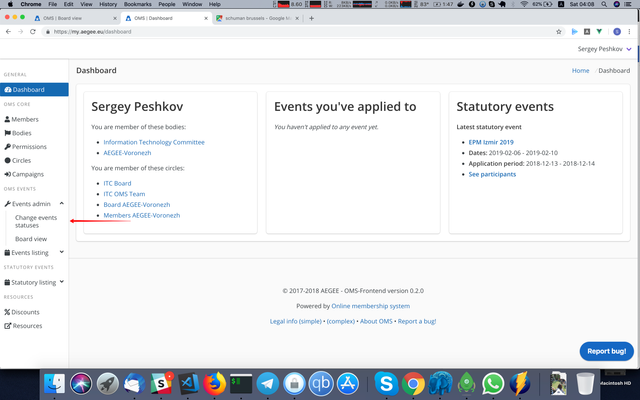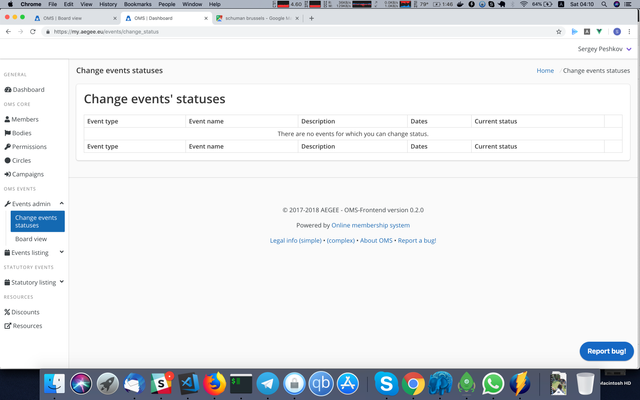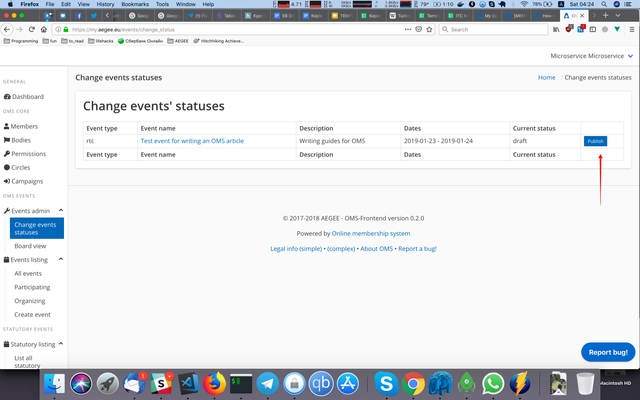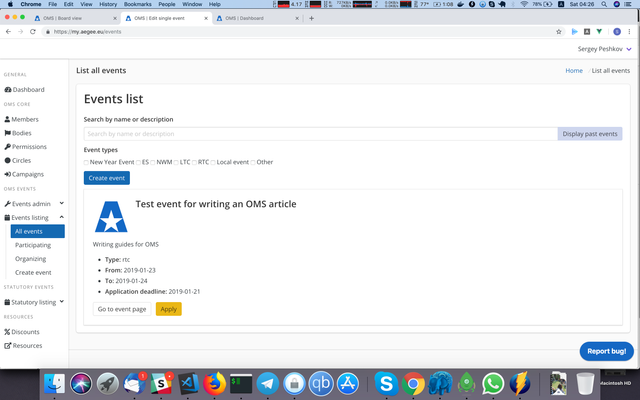/
How-to: Approve events (for CD/NetCom/EQAC)
How-to: Approve events (for CD/NetCom/EQAC)
- Go to Events admin → Change events statuses:
If you don't have this button, then you have no rights to approve any event. - A listing of events you can approve will appear:
If you don't see the event you need to approve here (like in the picture), it means that you don't have permissions to approve events of such type in the system. - You can review the event by clicking its name:
- To approve event, just press 'Publish':
- After that, event would be published and everyone would be able to see it in their events listing and apply (if the applications are open):
- Keep in mind that only people who have the permissions to edit the events of some type (such as NetCom for NWM and RTC) would be able to edit the event after it was published. Organizers won't be able to do it.
, multiple selections available,
Related content
How-to: Delete an event (for CD/EQAC/NetCom)
How-to: Delete an event (for CD/EQAC/NetCom)
More like this
How-to: Accept/reject participants for a statutory event (for CD/Chair)
How-to: Accept/reject participants for a statutory event (for CD/Chair)
More like this
How-to: View applications and select participants for events (for CD/EQAC/organizers)
How-to: View applications and select participants for events (for CD/EQAC/organizers)
More like this
How-to: Mark participants as confirmed/attended (for CD/Chair/statutory event organizers)
How-to: Mark participants as confirmed/attended (for CD/Chair/statutory event organizers)
More like this
How-to: Apply for a regular event/edit your application (for all members)
How-to: Apply for a regular event/edit your application (for all members)
More like this
How-to: Create/edit an event (for all members)
How-to: Create/edit an event (for all members)
More like this