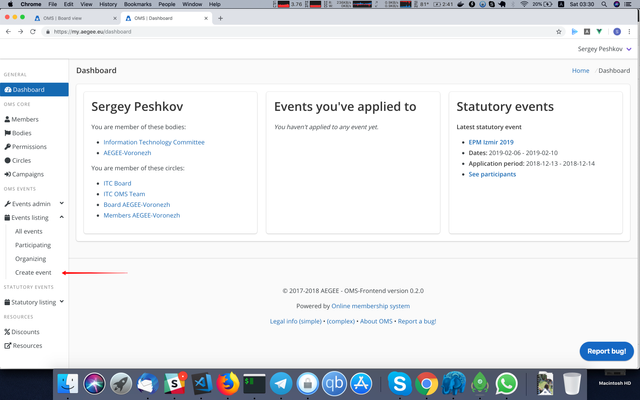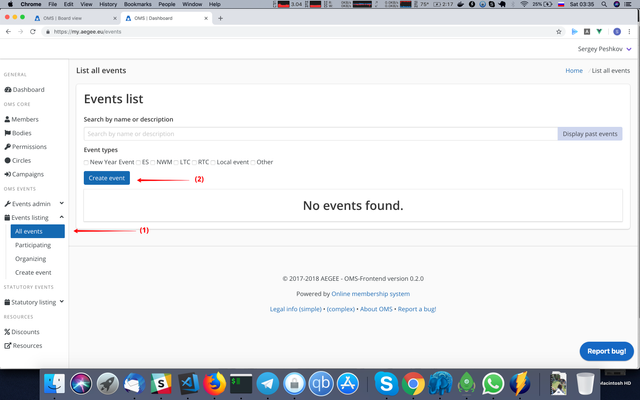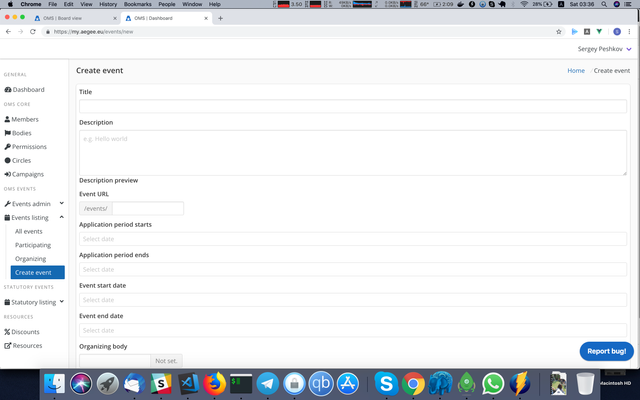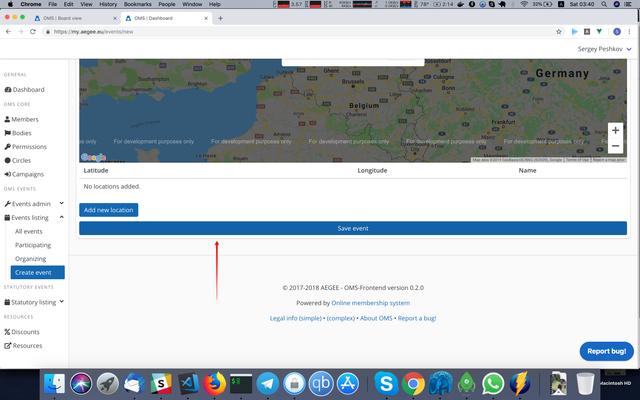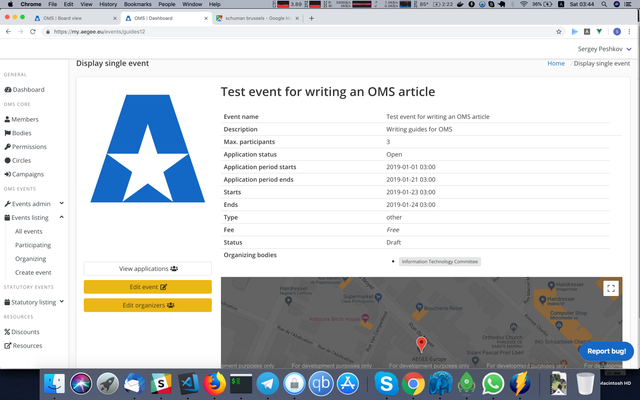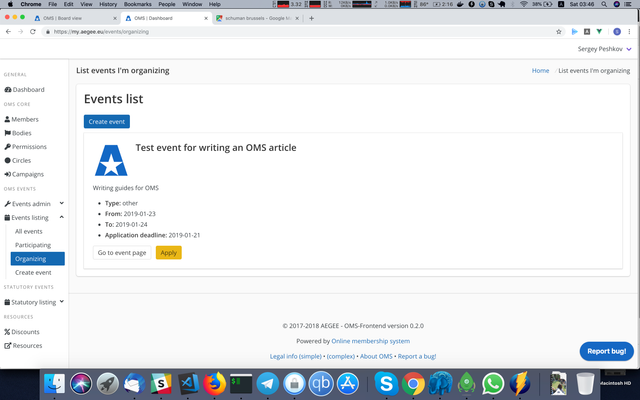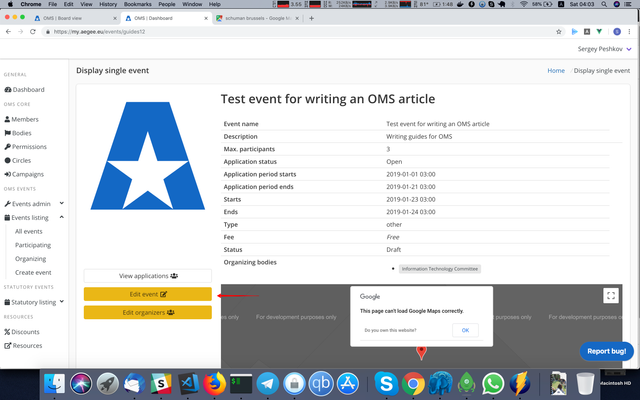/
How-to: Create/edit an event (for all members)
How-to: Create/edit an event (for all members)
Note: For creating a Summer University event, use the Events listing under 'Summer University' for step 1. The other steps are the same.
For creating a statutory event, follow this.
- From the menu, select Events listing → Create event:
Or go to any of the events listing (1) and click Create event (2): - This page will open:
- Fill in the event data. Please keep in mind the following:
- the dates you are typing there are in your local time, which is not necessarily CET
- the "Event URL" field is the address you can access this event at. For example, if this field is "some-cool-event", the link to it would be "my.aegee.eu/events/some-cool-event".
- the deadlines should go in that order: application period starts → application period ends → event start date → event end date. If the dates are not in this order, you will get an error.
- please set the right event type, you won't be able to edit it afterwards.
- you can use Markdown for formatting description, check out this cheatsheet on using it. - You can also add some custom questions. The procedure is the same as in statutory creation/edition, but it's not necessary to have at least 1 question.
- When you're done, press 'Save event' button at the bottom of the page:
- If everything's okay, you will be redirected to the event page and will see all of its details:
- Keep in mind that default status is 'Draft'. For everybody to see it on events listing it should be published. It can be done by the people who has the permission to approve events.
- Wait for it to be approved!
If you want to edit event:
- Go to the 'Organizing' tab (1) and press either the 'Go to event page' button (2) or the event name (3):
- At the event page that just opened, press 'Edit event':
- If you don't see it, is is most likely because the event is published, or because you are not an organizer (the creator automatically becomes an organizer). EQAC can update published events.
- Do steps 3 - 7 from the event creation.
- Keep in mind that you won't be able to change the event type of the event while editing.
, multiple selections available,