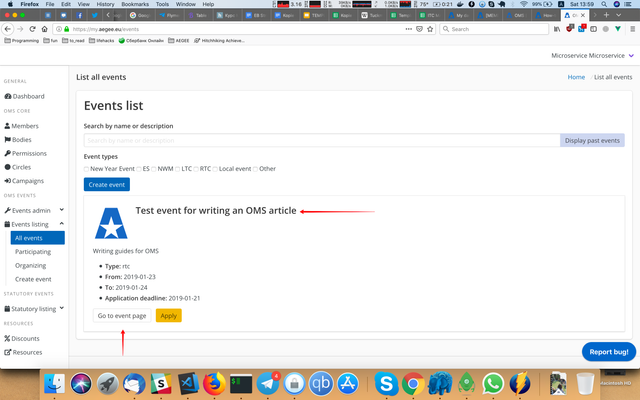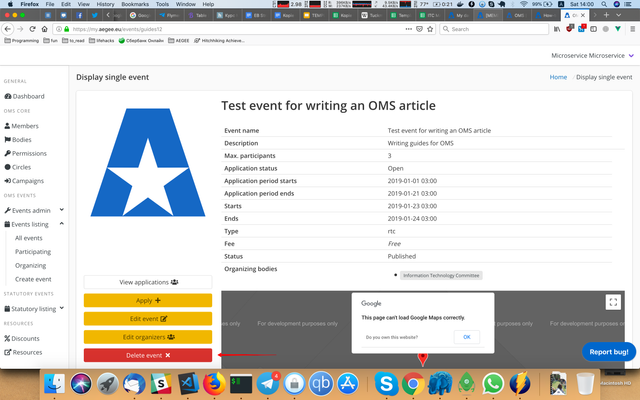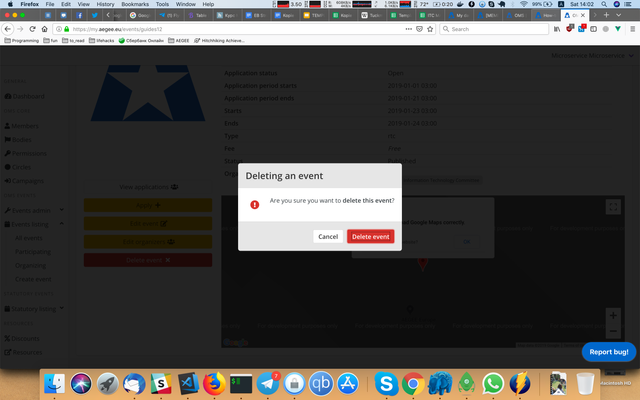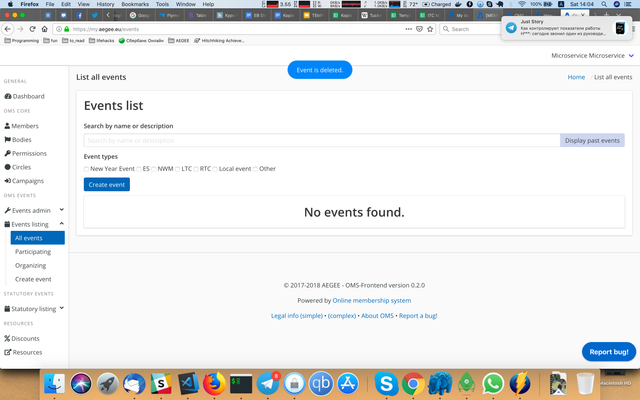How-to: Delete an event (for CD/EQAC/NetCom)
- Go to the event page. You can do it from the 'All events' events listing:
- On the event page, press the 'Delete event' button:
if you don't have it, then you don't have a permission to delete this event. - Press this button. The system will ask if you really want to delete it:
- If you will confirm and if everything will go okay, you will be redirected to the events listing and you will see a notification at the top of the page:
- The event will also disappear from the events listing, as you can see at the picture above.
, multiple selections available,