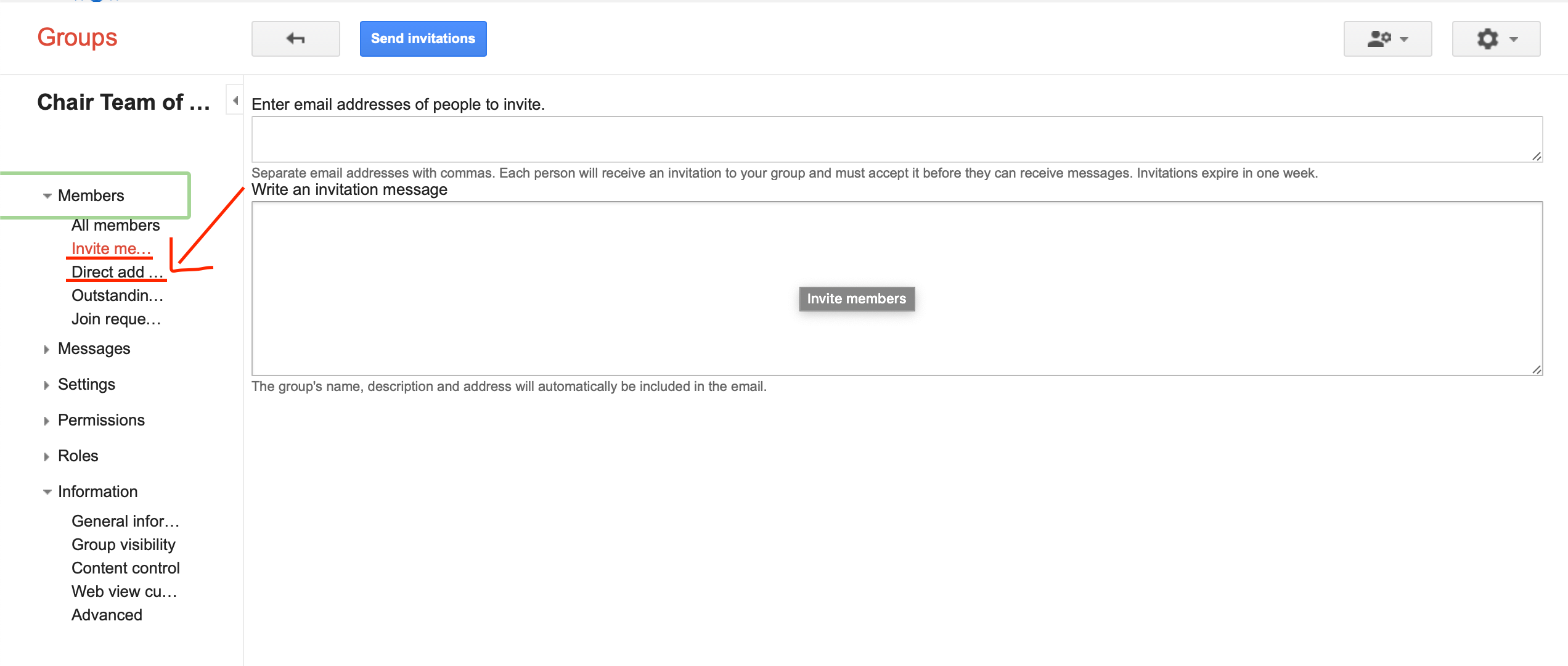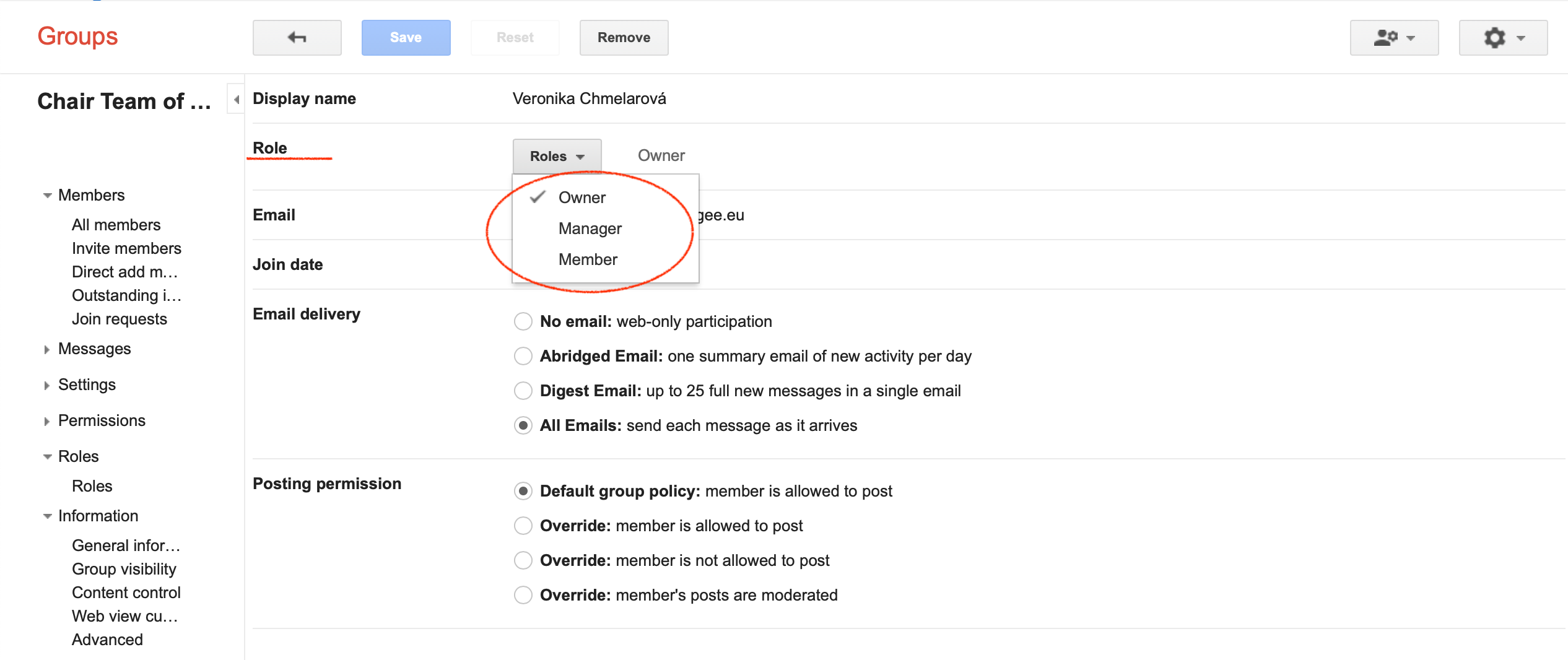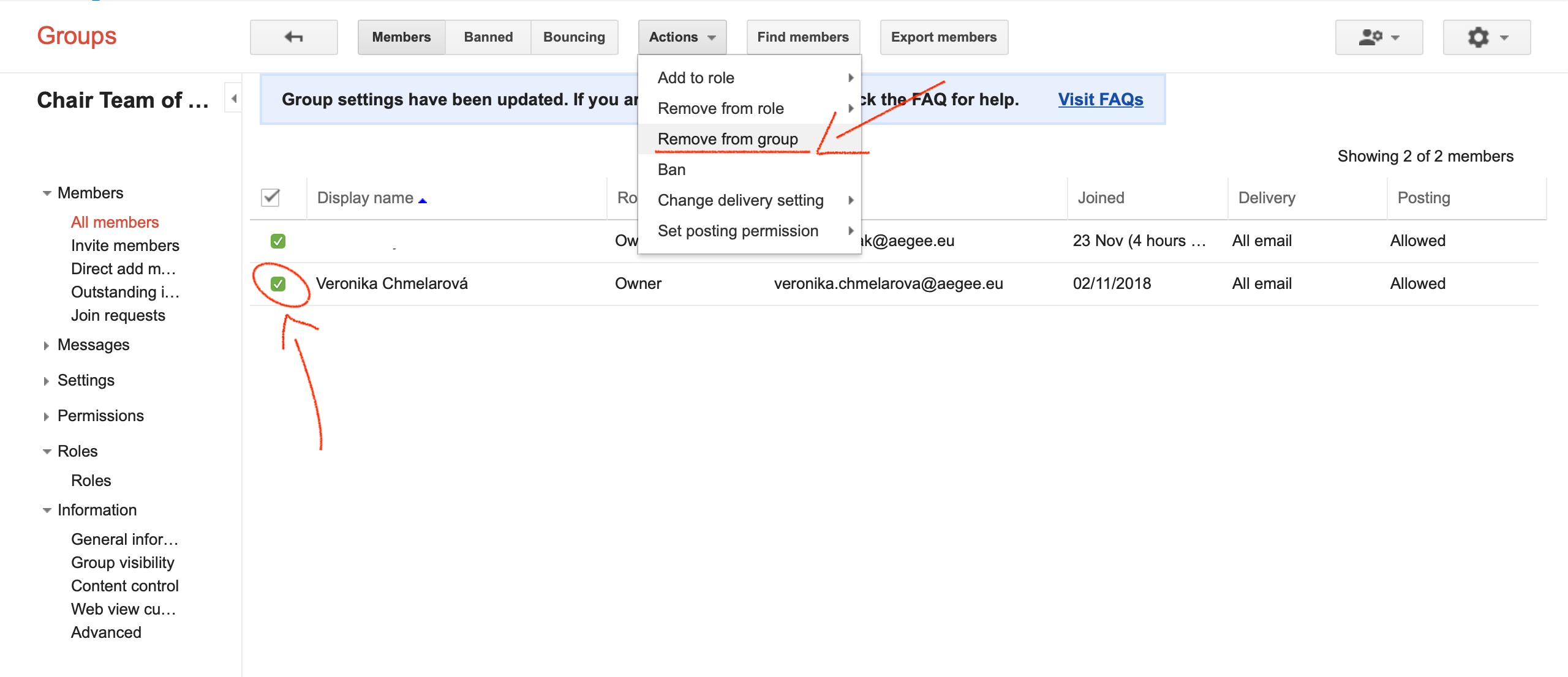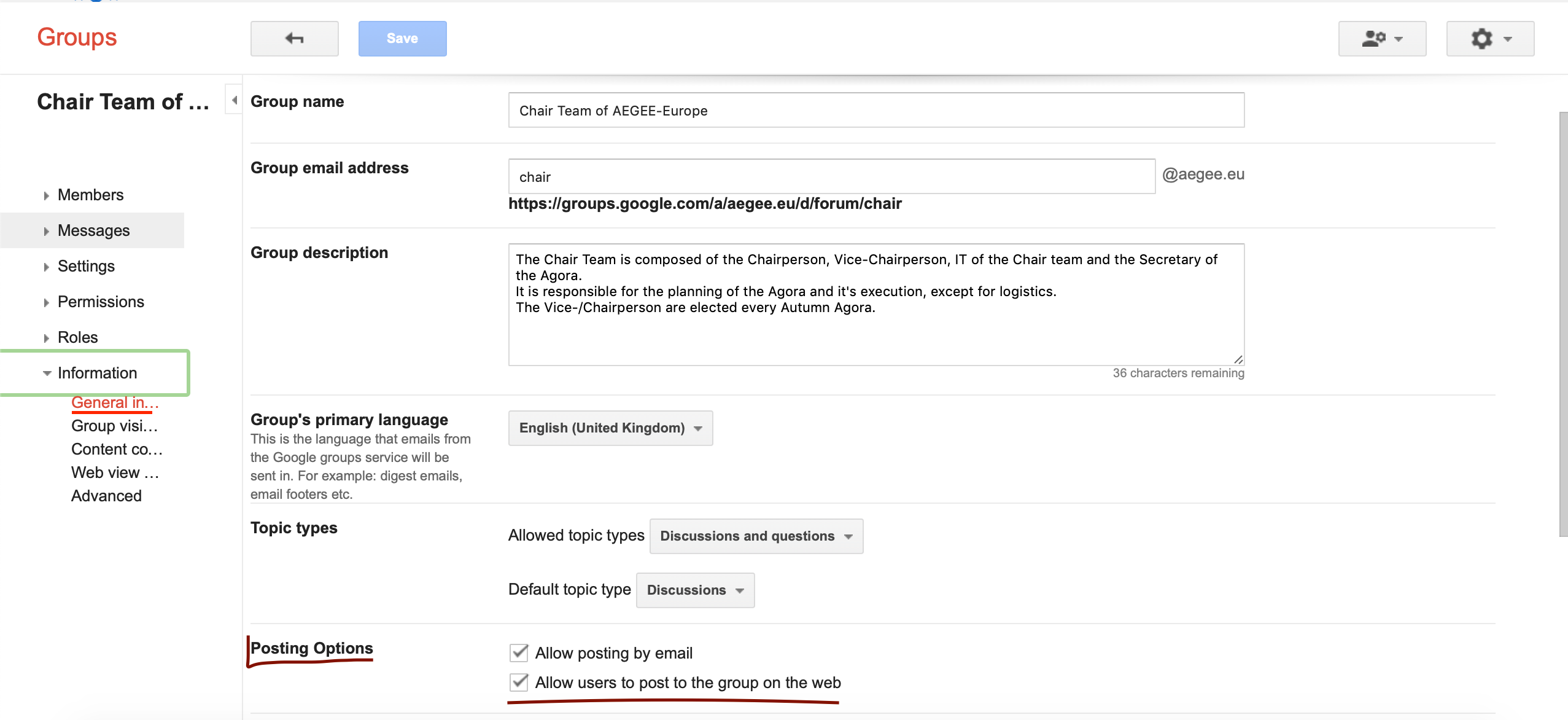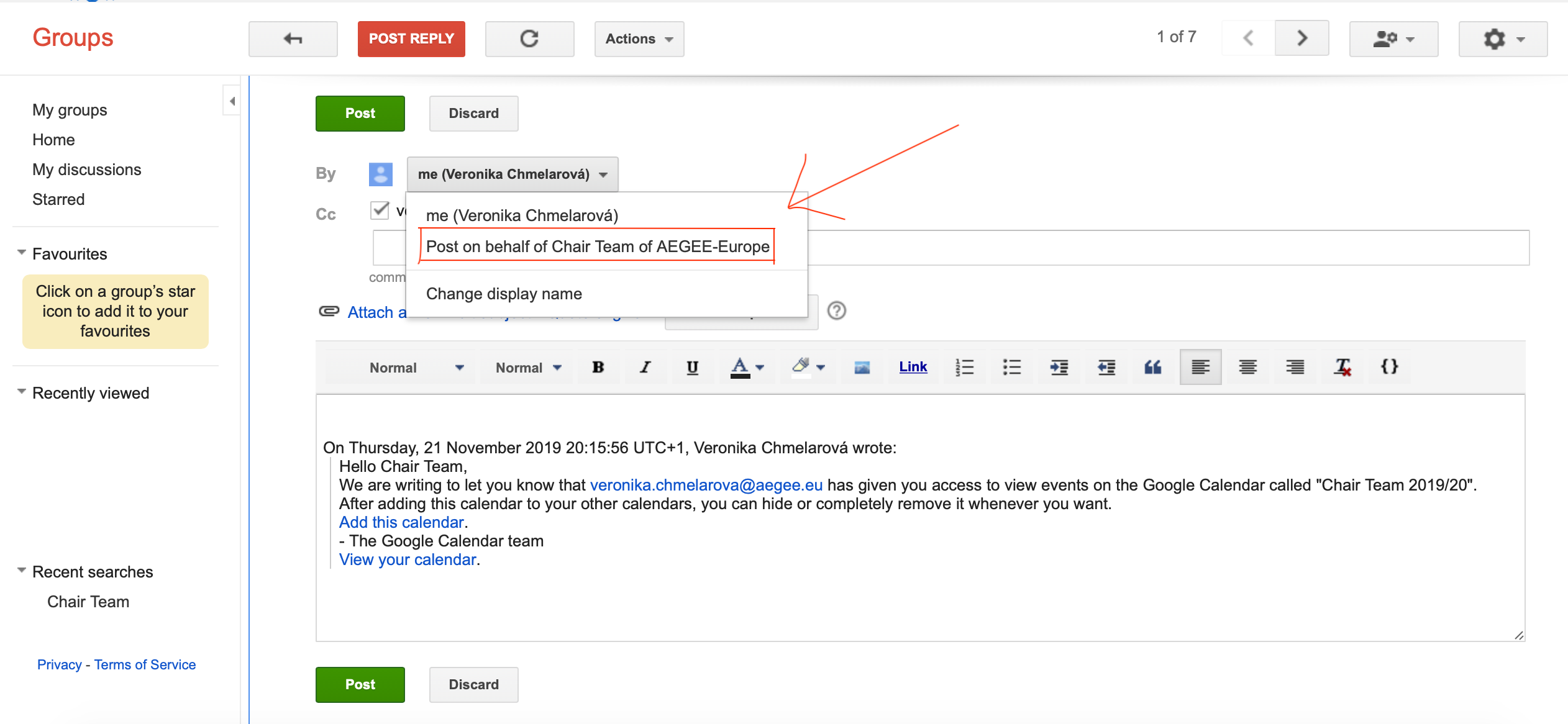How to use groups for business
Problem
"I am in need of a solution that:
- allows to receive mails sent from external addresses
- allows for internal discussions
- allows sends mail as "team address" (e.g. chair@aegee.eu)
How can I do it?"
Previous solution
"I'll create a gmail account, and give it an aegee.org alias". Bad, it's totally random, un-compliant with regulations, and if something happens to you then nobody can have access to the (AEGEE) data.
Solution
Google groups for business is one service from Gsuite that allows what was previously done with aliases and a gmail configuration (that given change in Gmail's security policies, nowadays works only some of the times).
Google groups are a new functionality that appear going to groups.aegee.eu. Here you can find all the messages sent to your teams AEGEE.eu address and you can use the groups almost like a mailing list.
To add members of your team to Groups for business go to "Manage Groups" → "Members" and then depending on your needs, "Invite members" or "Directly add members".
After your team mates accepted the invitations or you've directly added them, you will want to set their roles. This you can do when going to "All members", clicking on the name of the person you'd like to assign a role to and choosing the role from the drop down menu.
After their role is assigned, they will receive the rights you have set for them according to their group. You can remove their role (as a manager) and them from the list by going to "All members", clicking on the opt in box next to the intended persons name and choose "Remove from the group" from the Actions drop down menu.
However, be aware, that being a member of your Group in Groups for business is not the same thing as being a member in your Shared drive. Only people in the Groups will receive the emails addressed to your team, thus you should keep the list of your members always updated. That also means that your members can have access to your storage, without having access to your e-mails and vice versa.
Owners of the groups need to double-check their settings, to see if the group should:
- allow posting from externals of AEGEE/externals of the groups/internal of the groups only
- allow viewing from externals of AEGEE/externals of the groups/internal of the groups only
Additionally, if you want to be able to post on behalf of the group, you need to allow your group to post on web. This can be done by going to "Manage Group" → "Information" → "General information".
If everything is set correctly, you will be allowed to reply to your group e-mails on behalf of your group by choosing it in the drop down menu.
- For anything an administrator can help you with (e.g. some Gsuite settings that are locked), go to helpdesk
- For anything else, like us teaching you how to do this and that, please refer to the gsuite help, because we also are new to this.
- Keep in mind we'll try to extract the most important info from there and put them in our helpdesk
Related articles