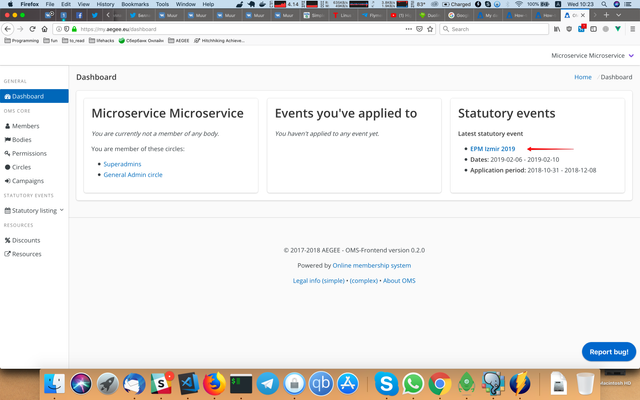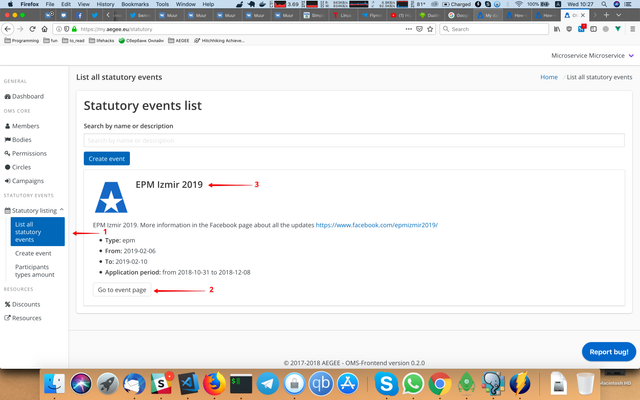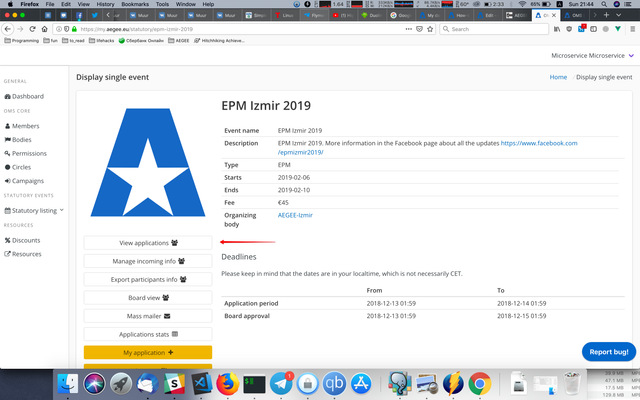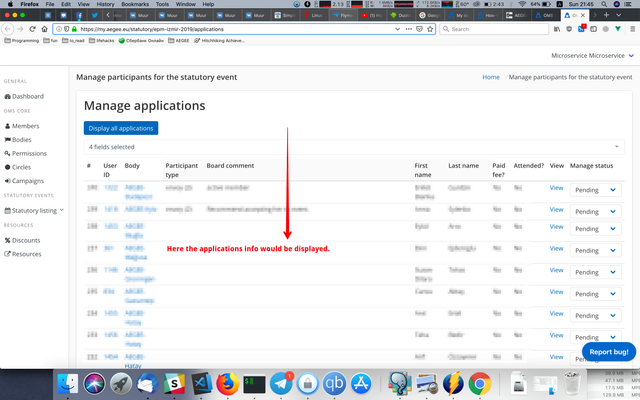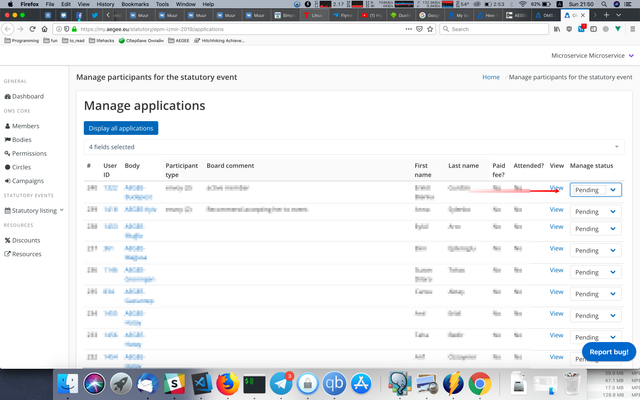How-to: Accept/reject participants for a statutory event (for CD/Chair)
- Go to the event page. You can do it either from the dashboard (it will display the latest published event):
or by going to the statutory listing page (1) and clicking either "Go to the event page" button (2) or the event name (3). - Click on the "View applications" info:
If it's not there, then you don't have rights in the system to see applications and modify their status. - You will see the page like this. I've blurred out all the sensitive data:
- To change the application status, click on the dropdown which says "Pending"...
and change it to "Accepted" or "Rejected". After that, the participant's status would be updated and the row in the table for this application would change its color to red (for rejected) and green (for accepted). - You can always change it an many times as you want, in case you've made a mistake.