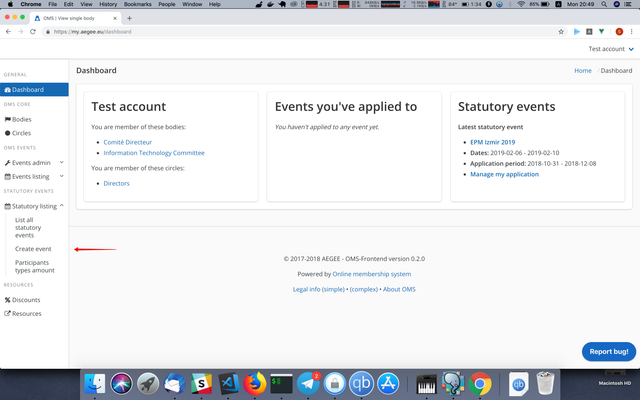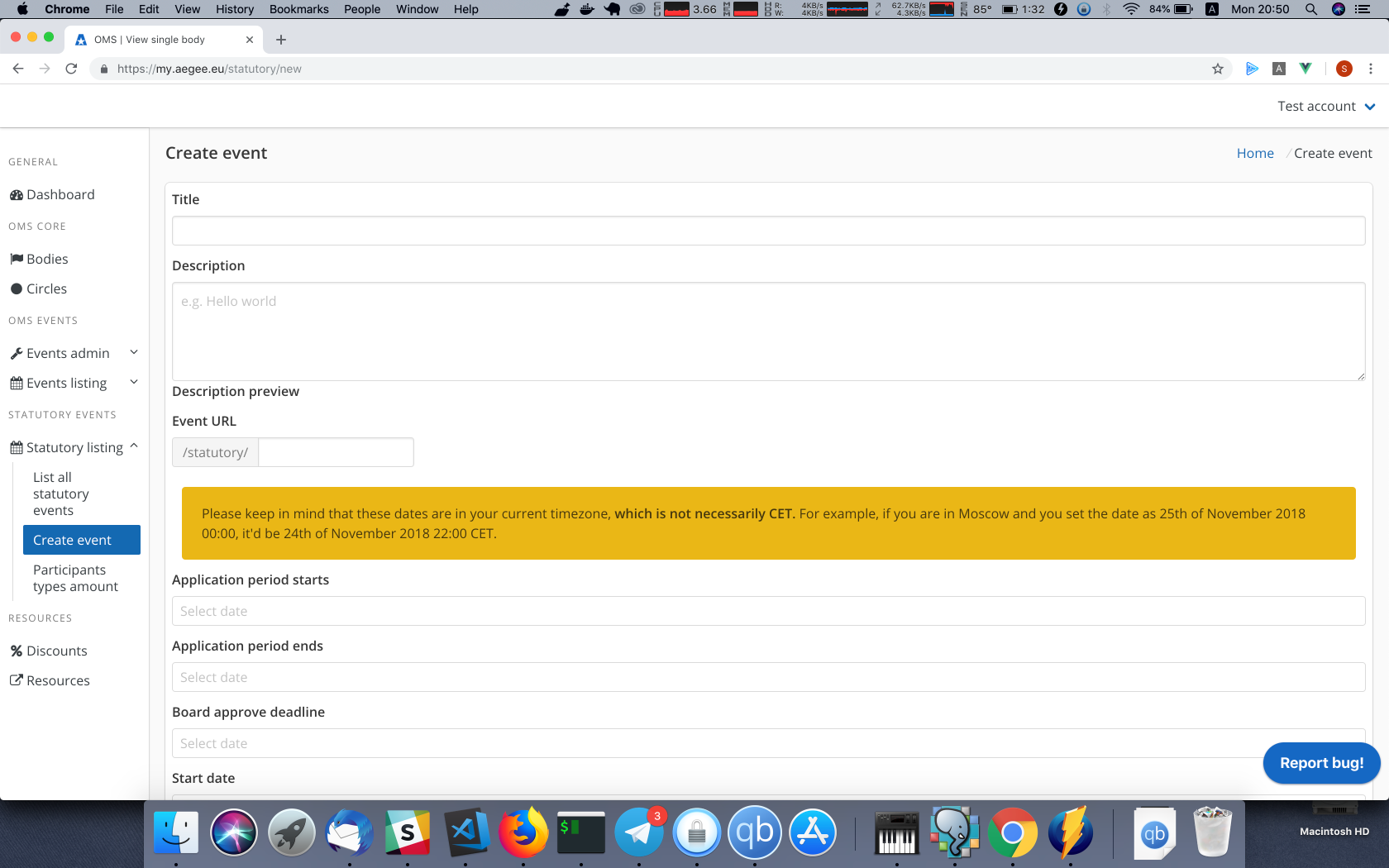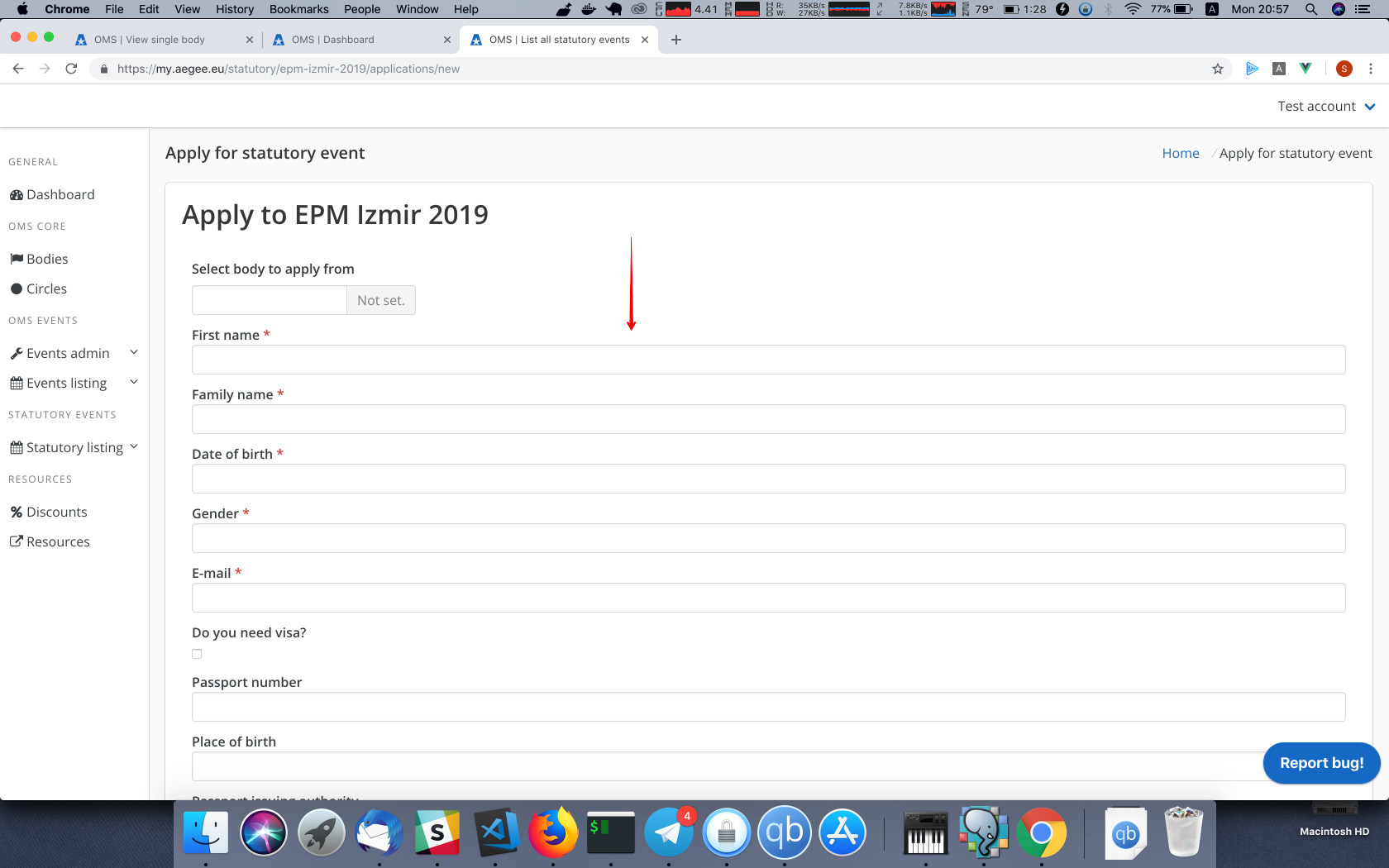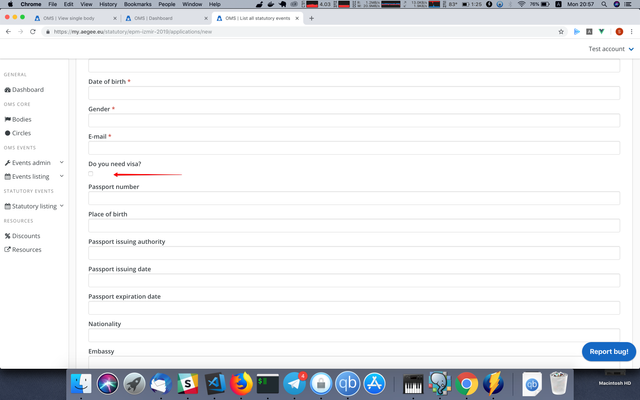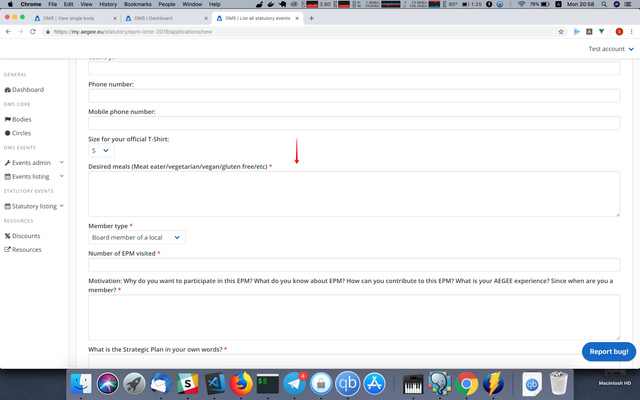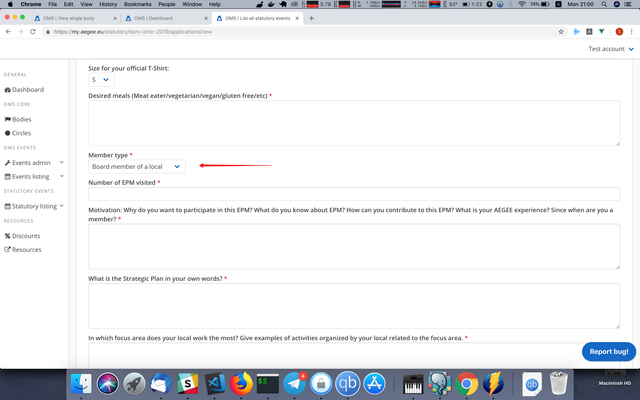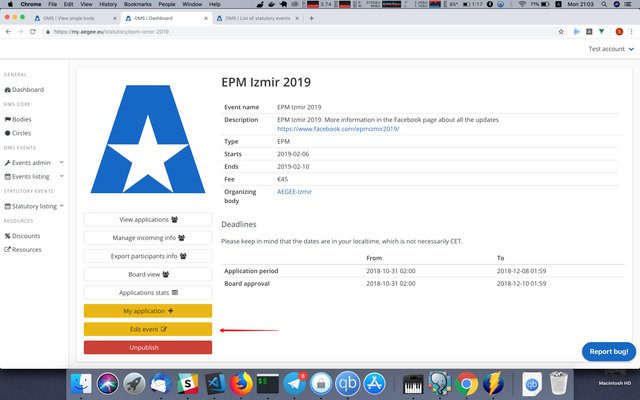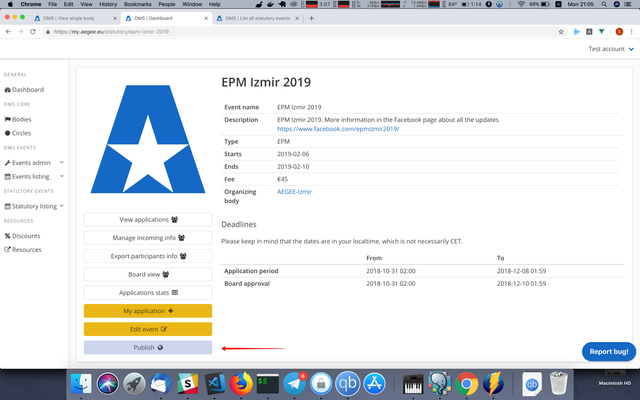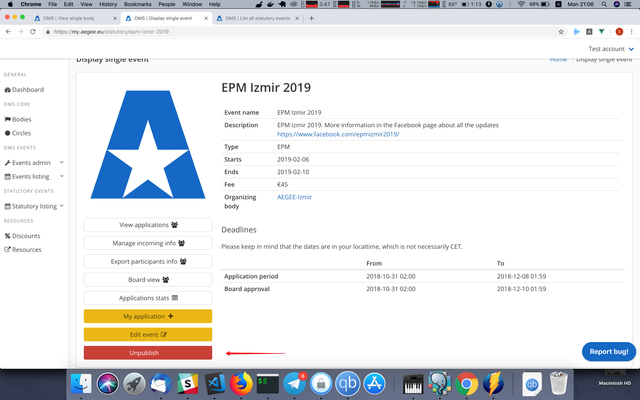How-to: Create/edit statutory event
- Go to "Statutory listing" → "Create event" on the sidebar. If you don't have it, then you don't have the permission in the system to create Agora or EPM. If you have at least 1 of these permissions, you will see that link:
- Fill in all the fields.
- Keep in mind the following:
a) As specified on this page, all the dates you set there are in the local time. What does that mean? For example: you are in Voronezh (timezone UTC +3) and set the deadline application start as 19th of November 2018, 23:59. This is the time in your local timezone. In CET time, it would be 19th of November 2018, 21:59, in UTC - 19tth of November 2018 20:59.
b) The "Event URL" field is the address you can access this event at. For example, if this field is "some-cool-event", the link to it would be "my.aegee.eu/statutory/some-cool-event".
c) The deadlines should go in that order: application period starts → application period ends → board approve deadline → event start date → event end date. If the dates are not in this order, you will get an error.
d) You can use Markdown for formatting description, check out this cheatsheet on using it. - At least one application question is required. You can set application questions as strings, for short answers (here is what applicants will see)...
...checkboxes (for yes/no questions)...
...text (for long answers, such as motivation)...
...select with pre-defined answers you can set up...
...and number (when you need to have number as a response).
If the question is marked as required, it'd be marked with the asterisk on the application page and the answer should be provided for it. - Keep in mind that you cannot change the event type later.
- Press "Save event". If you didn't fill some fields or did it in a wrong way, the system will tell you.
- You will be redirected to the event page. To edit it, press "Edit event" page and follow the same procedure.
- The event can have 2 statuses: Draft and Published. The default one is Draft. Only events with the Published status will be visible to public on the "View all statutory events" page and on the dashboard (however people who have the link to it can access it). You can publish the event by clicking the "Publish" button:
Or, if it's published and for whatever reason you want to make it invisible for others, press "Unpublish".
, multiple selections available, Use left or right arrow keys to navigate selected items