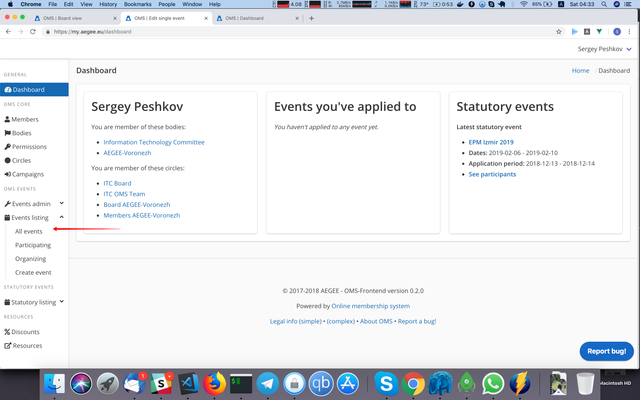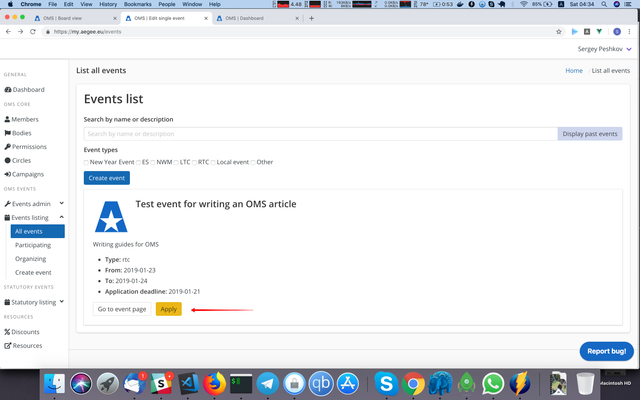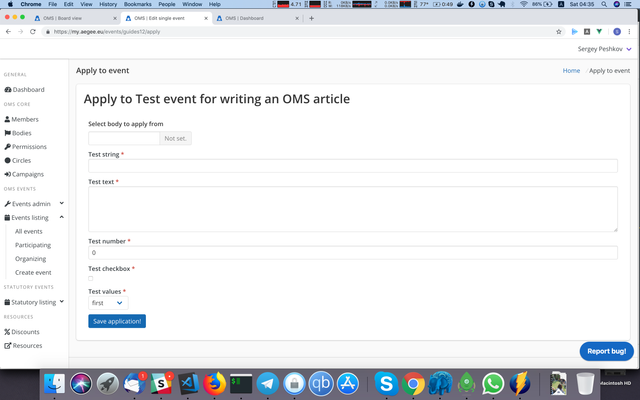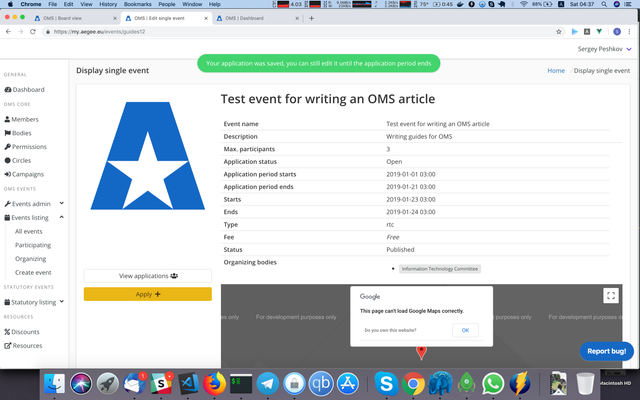How-to: Apply for a regular event/edit your application (for all members)
- Go to the events listing by selecting the Events listings → All events
- Press 'Apply' on the event you want to apply to:
Or to to the event page and press 'Apply' there. - The page like that will appear:
- The question list may vary depending on what organizers set there.
- Fill in your body and your answers and press 'Save application!'
- If everything was okay, you will be redirected to the event page and also you will see the notification on the top of the page, like that:
To edit your application, do the same steps as for applying. The only difference would be, when the application page will load, it will be filled with your application data.
, multiple selections available,