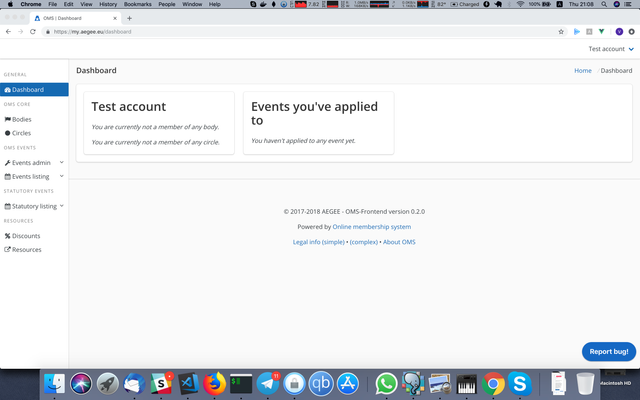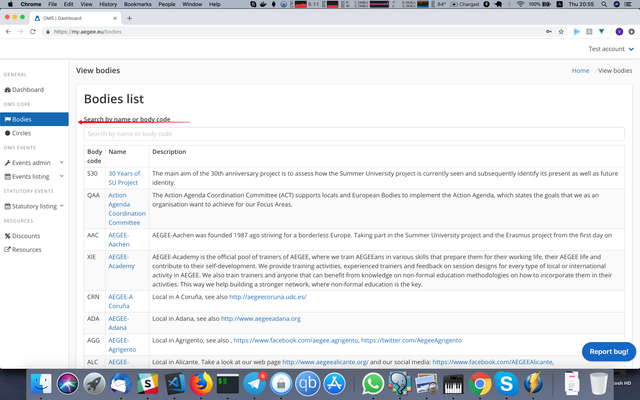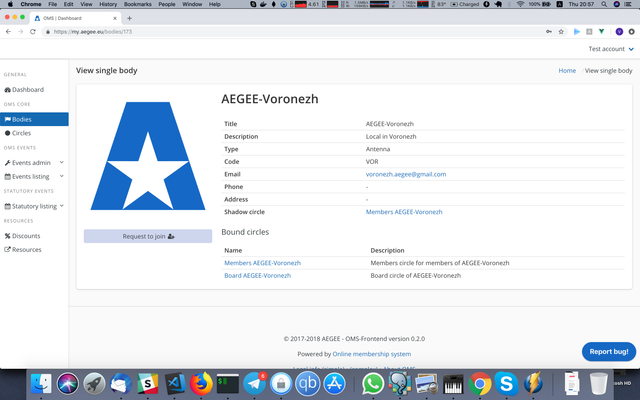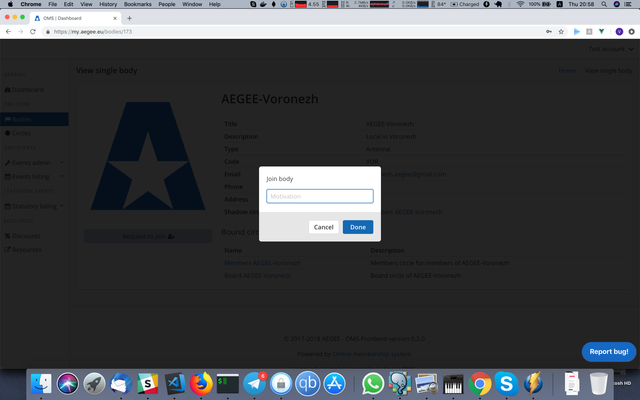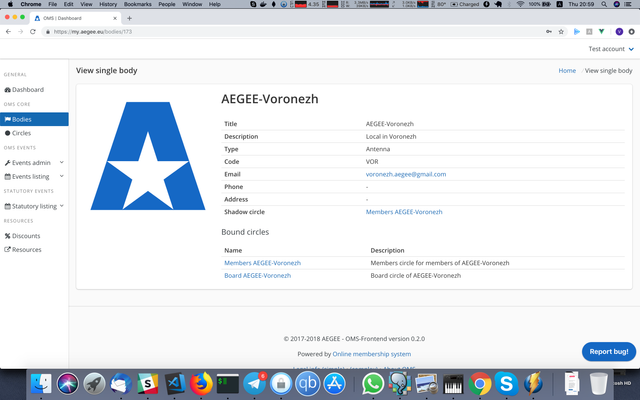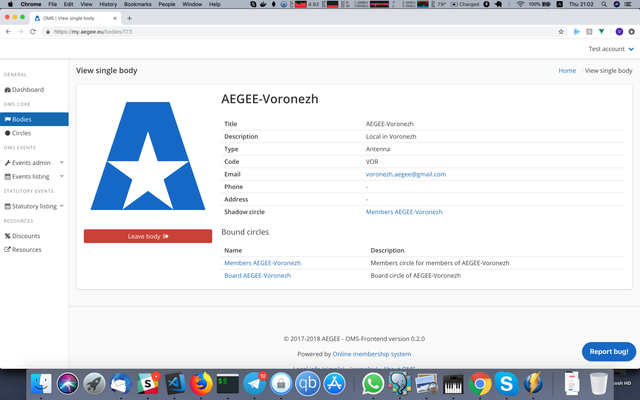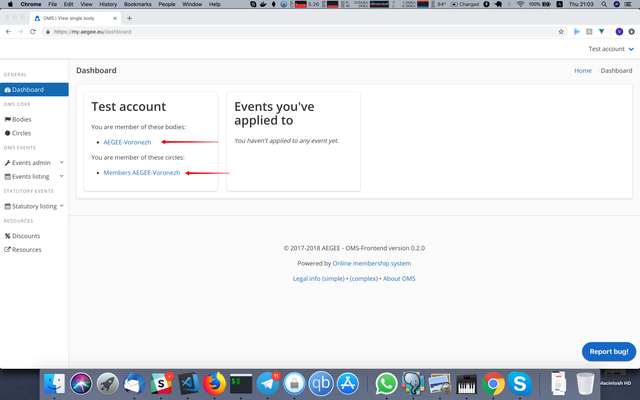How-to: Join a body (for body members)
- Log in to the system. You will be redirected to dashboard. It wouln't say that you are member of the body you want to join:
- Go to "Bodies" on the left bar.
- Type in the name of the body you want to join until you'll see it.
- Click on that body's name and you'll be redirected to this body's page.
- Click on 'Request to join'.
- Type in why you want to join the body and press 'Done'.
- After that you won't have the 'Request to join' button anymore, as you've sent the join request to this body and it's pending.
- Wait for your application to be processed by the board.
- If you'll have the 'Request to join' button at this page, that means you don't have the join request to this body. Either you didn't send it or it was rejected by the board and therefore deleted.
- If you see the 'Leave the body', then you are the member of this body.
- It will also appear on the bodies list on your dashboard. Also, if this body has a shadow circle (the circle which the members will automatically join after their join request would be approved), it would say that you are the member of this circle:
Here you can see that I'm a member of the body "AEGEE-Voronezh" and that I'm also a member of the circle "Members AEGEE-Voronezh". - You're all done!
, multiple selections available, Use left or right arrow keys to navigate selected items