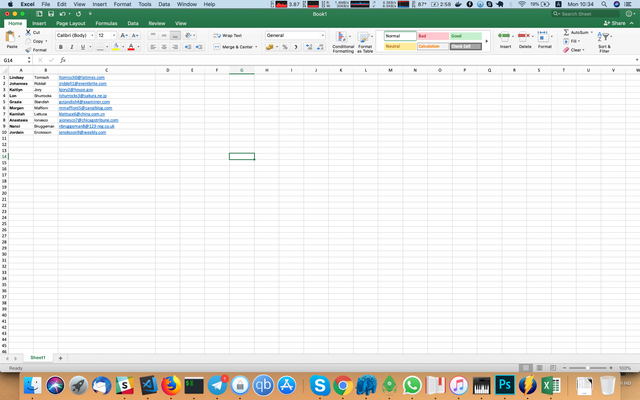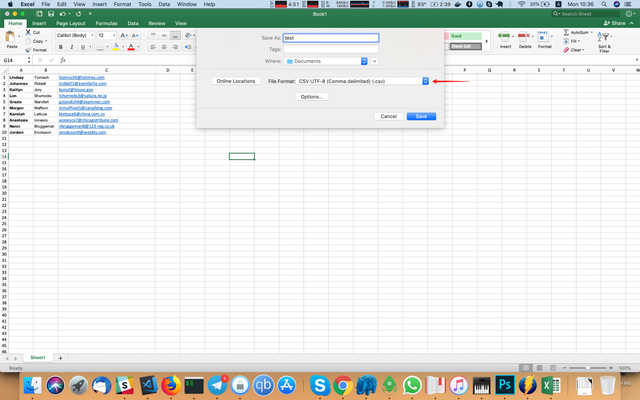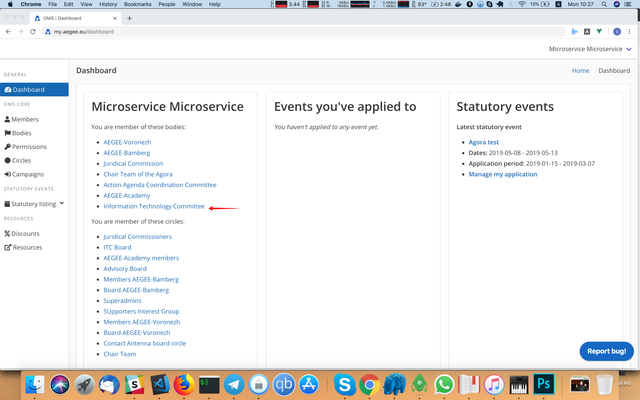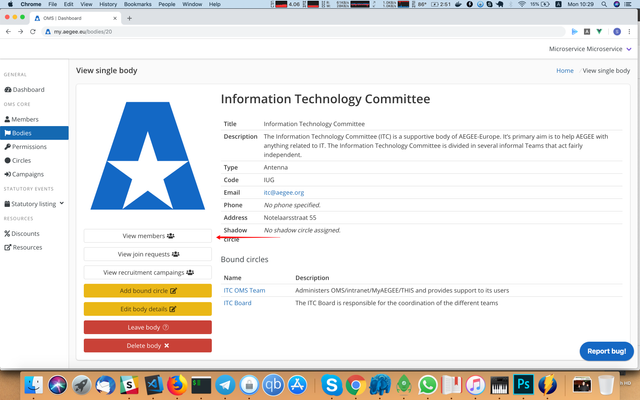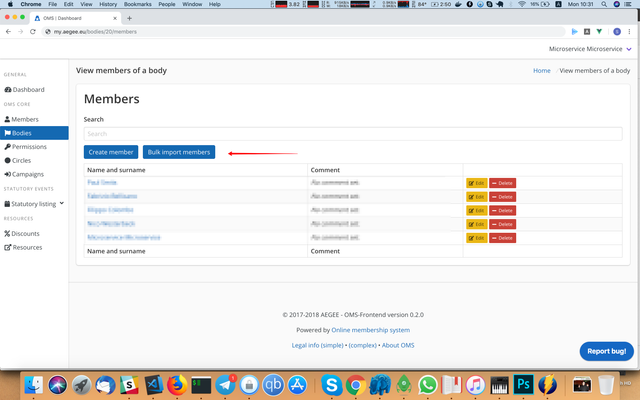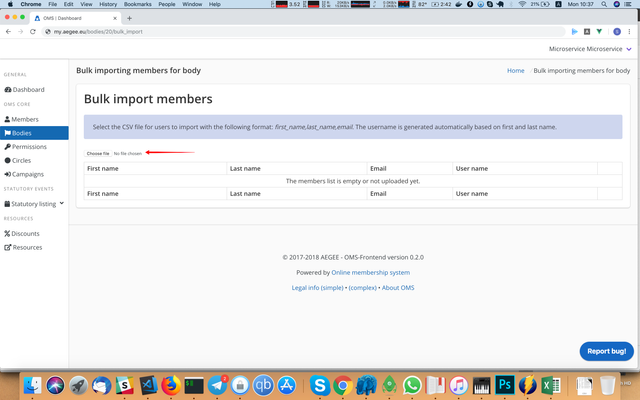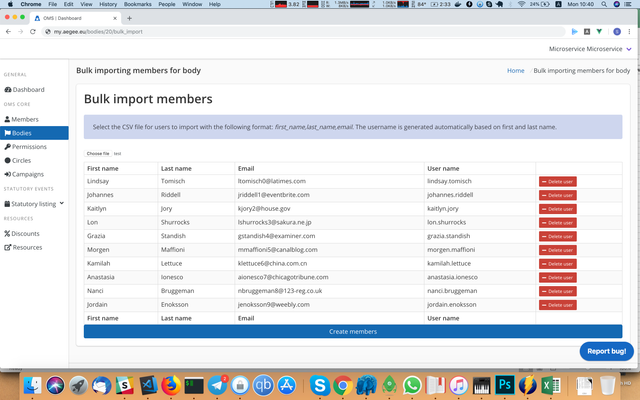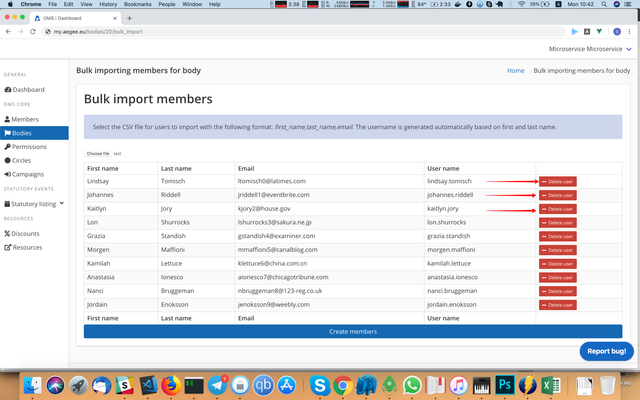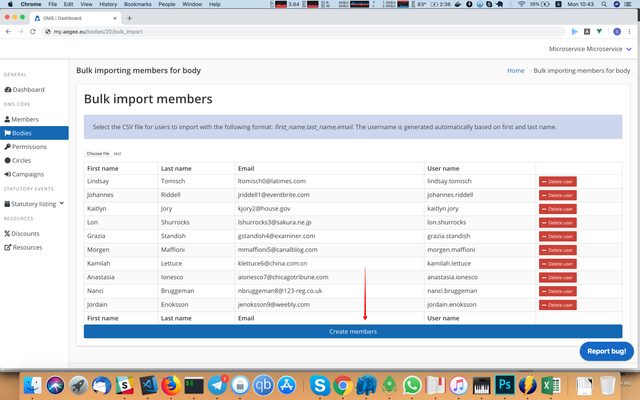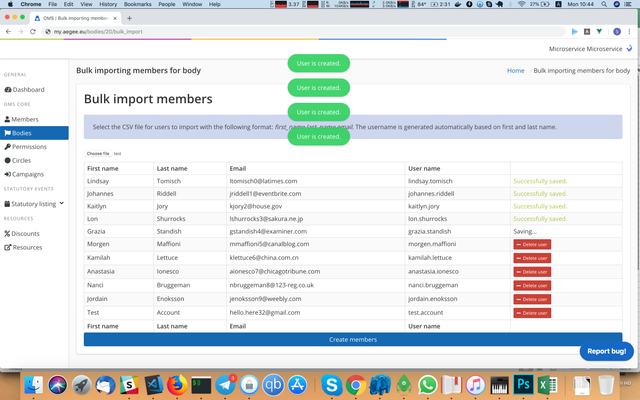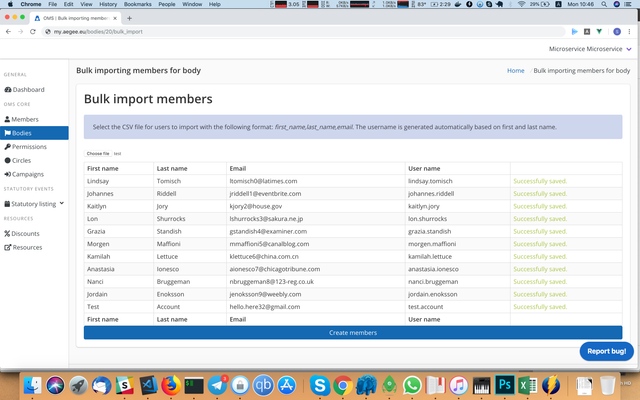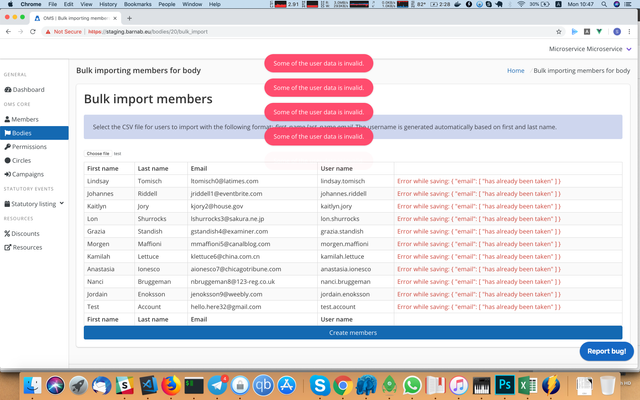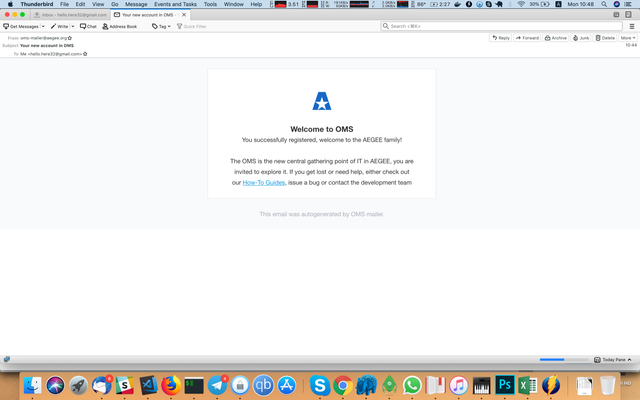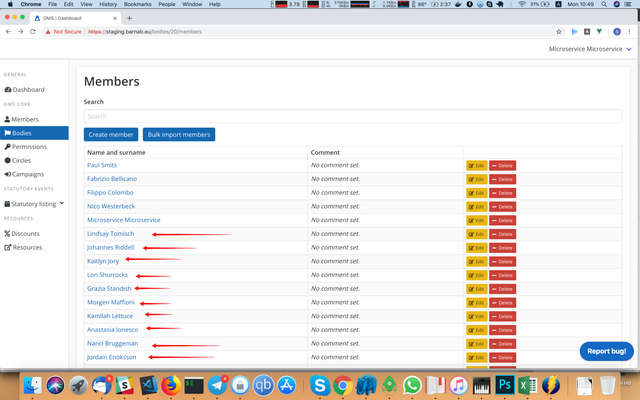To migrate everything from the old intranet to MyAEGEE, you can use bulk importing instead of asking everybody to re-register. Here is how you do it.
First of all, you need to assemble CSV file that contains 3 columns: first name, last name and email of the user. Here is how you can do it in Excel:
- Compose a file that will contain the following columns: first name, last name, email (in that order). Remove everything else:
- Press 'File → Save as...' and select 'CSV (Comma separated)' as an output format:
- Ignore a warning about the compatibility and stuff.
Then you can import in in the following way:
- Go to the body page you want to import users to. You can do it it in a dashboard:
- Press 'View members' button. If you don't see it, that means you don't have permissions in the system:
- Press 'Bulk import' button. If you don't see it, that means you don't have permissions in the system:
- Press 'Choose a file' and then select a file you've generated before:
- If everything would be successful, the table on the page would contain the list of users from the file (if it's in another format, please fix your CSV file):
- The username would be generated automatically based on the user's first and last name.
- If you don't need some users to be imported, you can delete them via 'Delete user' button:
- When you're ready, press 'Create members' button at the bottom of the page:
- Then you'll see a lot of notifications about users creation. In the last column there would be a notice if the user creation was successful or not. This can take a while, you can make yourself a coffee or something.
- Once the last record would have its status in the last column, it'd be done.
- If there would be any error during user creation (e.g. the email is taken already), you will see a red notice instead of the green one and an error at the last column.
- Users which were successfully created will receive the email about successful registration.
- Also they would appear in the list of the members of this body.