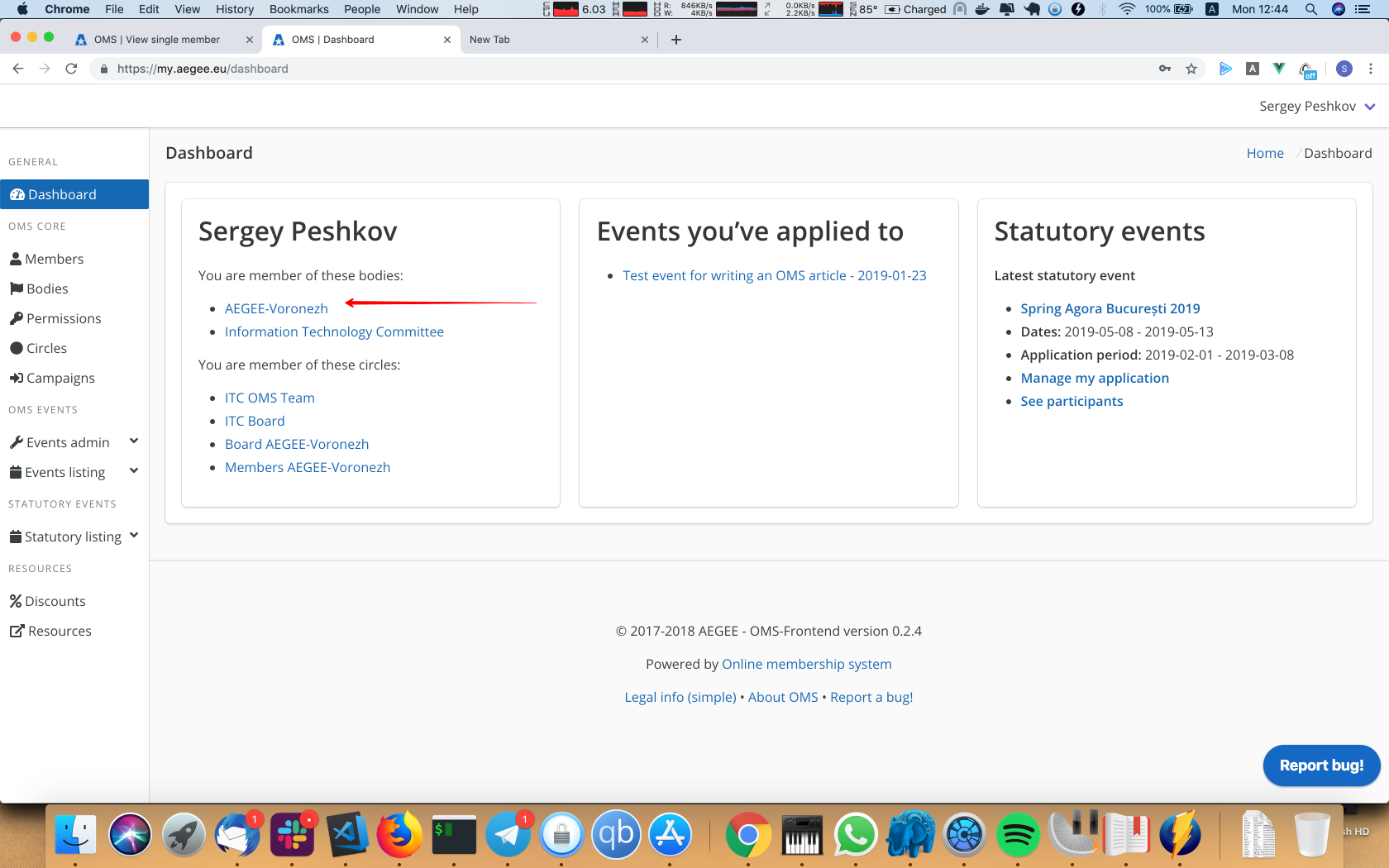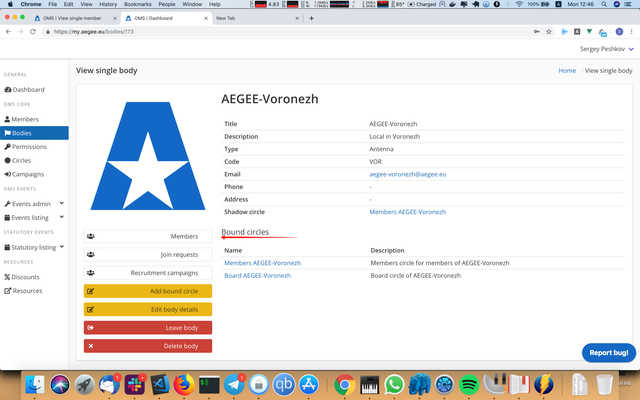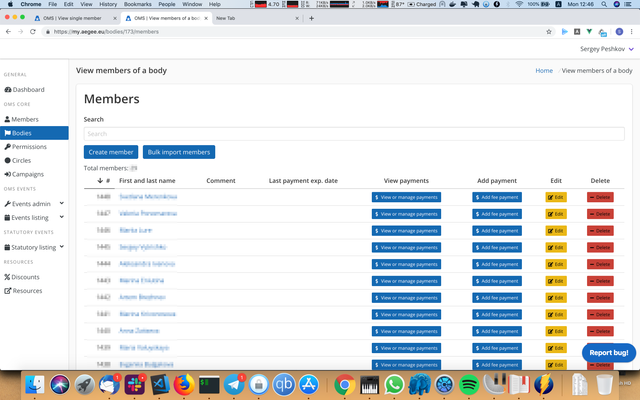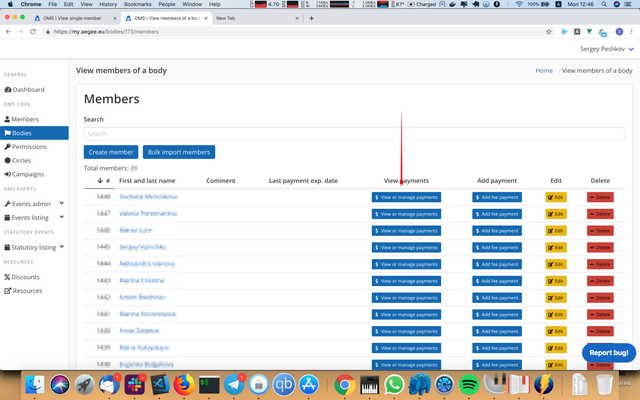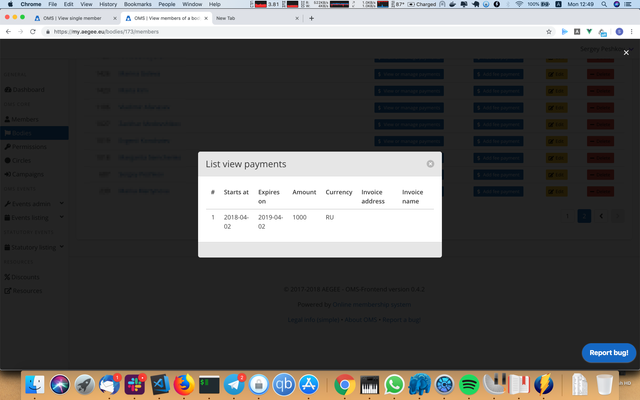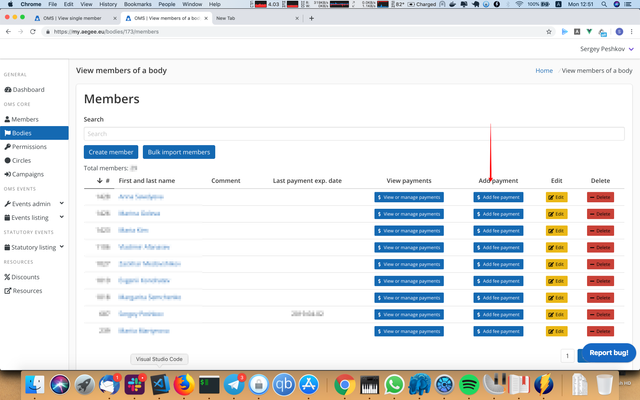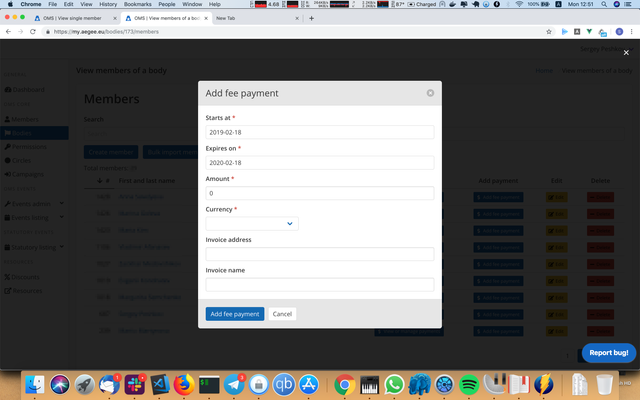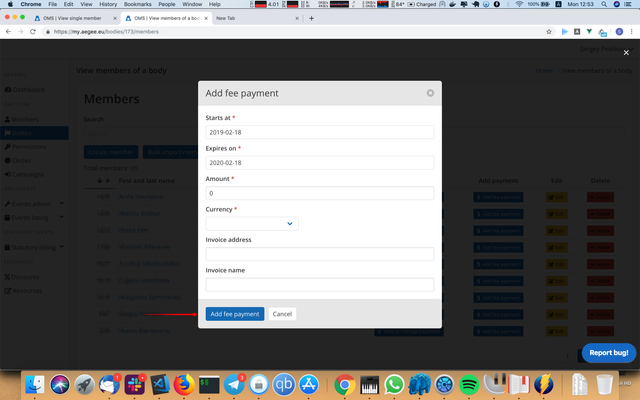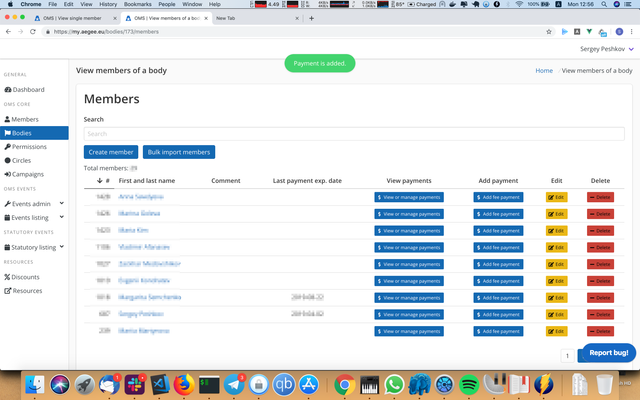- Go to the body page. You can do it from the dashboard:
or by going to Bodies menu and searching it there. - Press "Members":
- You will see the table like this:
If you don't see the "View payments" or "Add payment" columns, that means that either you don't have the permissions to view/set fee payments for the members, or the body is set in a way that it doesn't pay fees (European bodies for example). - To view fee payments for a member, press "View or manage payments":
- The modal with list of fee payments will open:
- To add a fee payment, press "Add fee payment:
- The modal will open:
- Fill in all of the fields (the ones required are marked with a red asterisk) and press "Add fee payment". Please check everything twice before.
- If you filled in some fields wrong, the red notification will appear and the fields that were wrong would have the red text under them:
- If everything was okay, the green notification will appear and the window will close.
Manage space
Manage content
Integrations