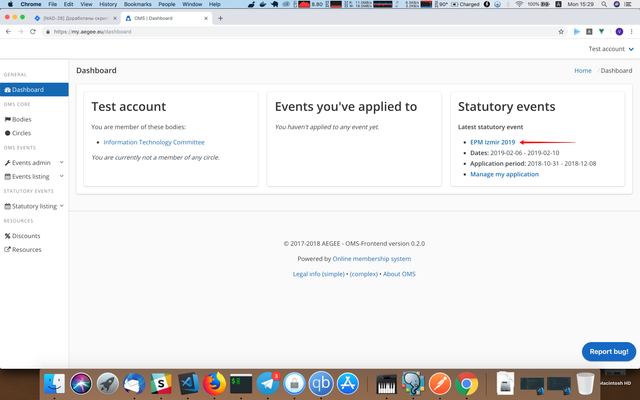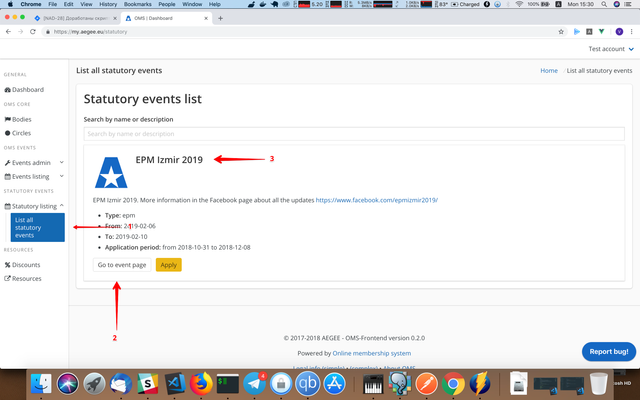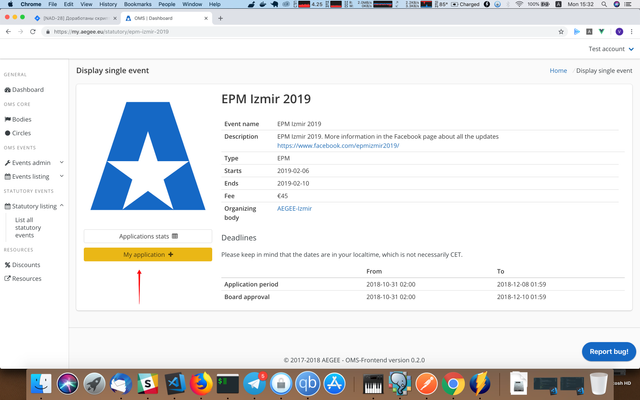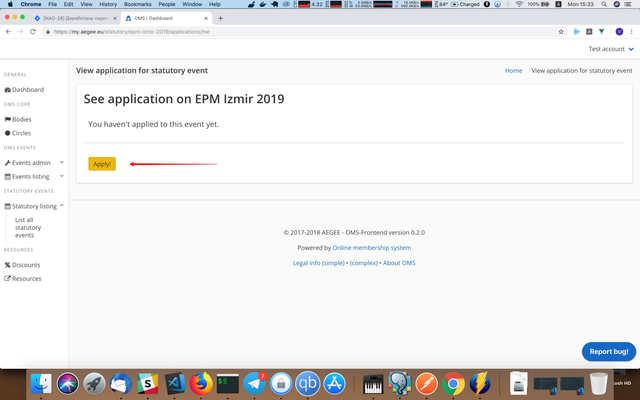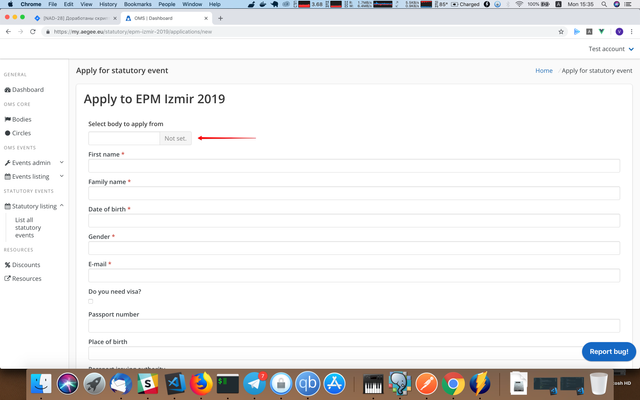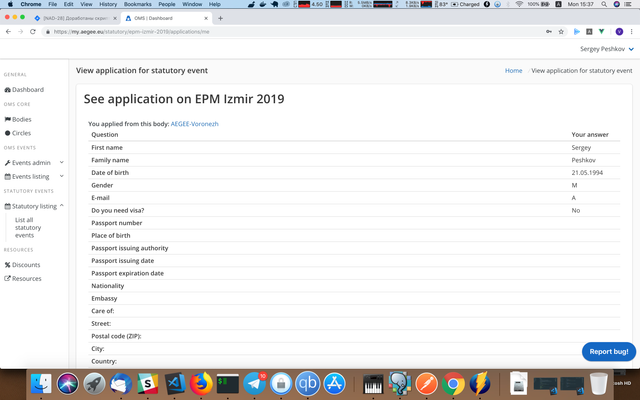- Go to the event page. You can do it from the dashboard, where the last published event would be displayed:
or by going to "View all statutory events" menu under "Statutory listing" menu (1), then clicking the "Go to the event page" (2) or the event's name (3). - Click on "My application" under the event's picture.
- If you haven't applied to this event it would say that you haven't applied to this event. Click "Apply":
- Select your body (the arrow points at it), fill in all the fields and press "Save application". The required fields are marked with an asterisk (like the "First name" here), the optional ones aren't (like "Passport number"):
- You will be redirected to the page where you can see your application. You will see something like that:
- Also, at the bottom of the page you can see the application's status and participant type/order. Also if your application is cancelled, it will be written there (for example, my application is cancelled):
Manage space
Manage content
Integrations