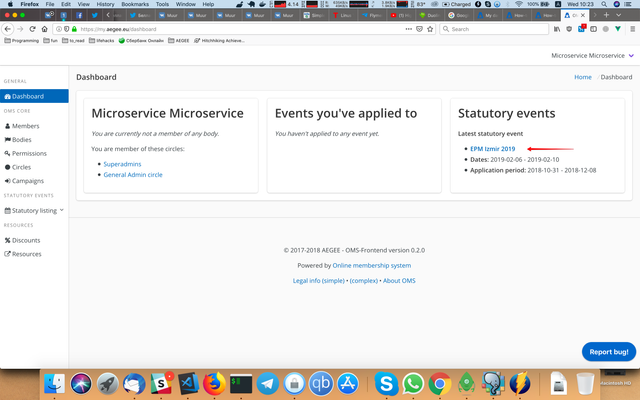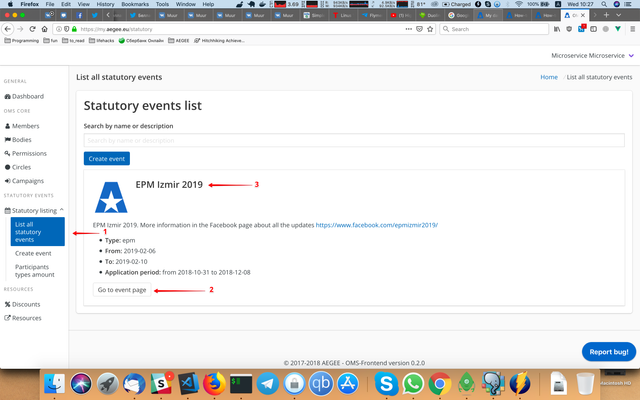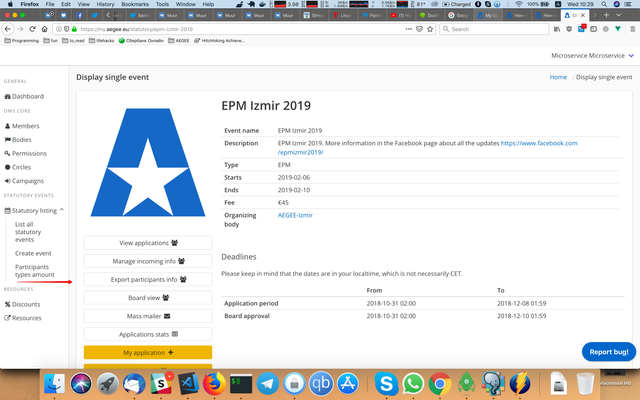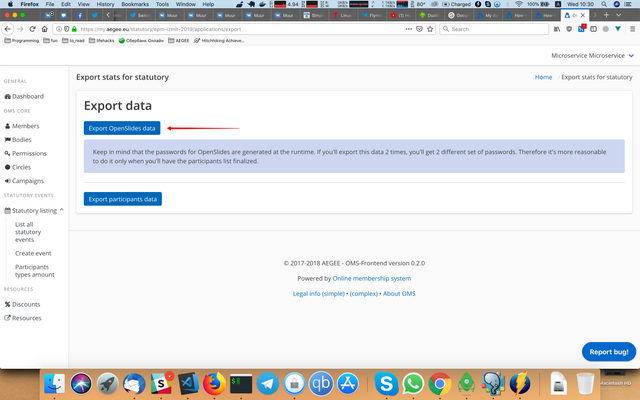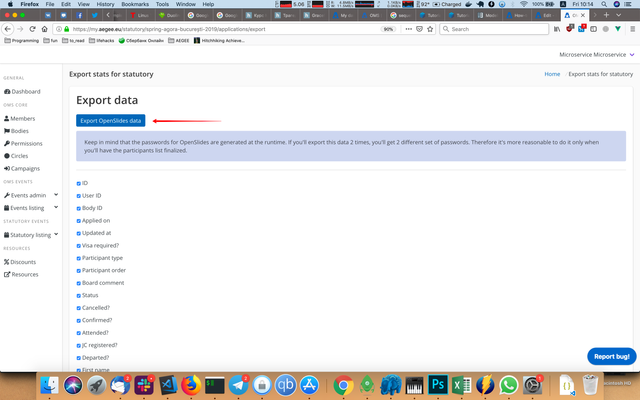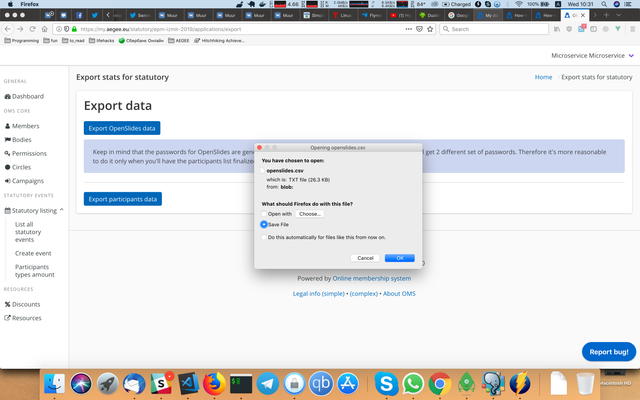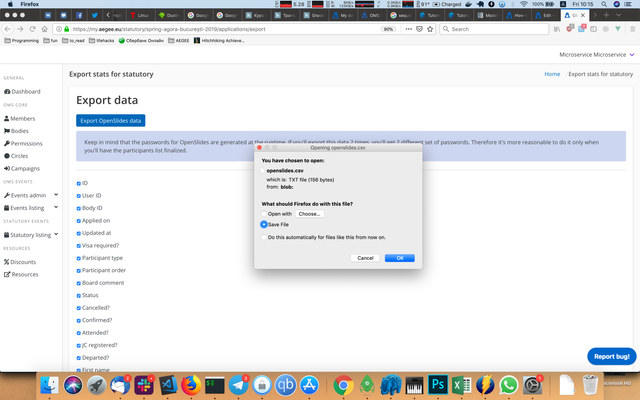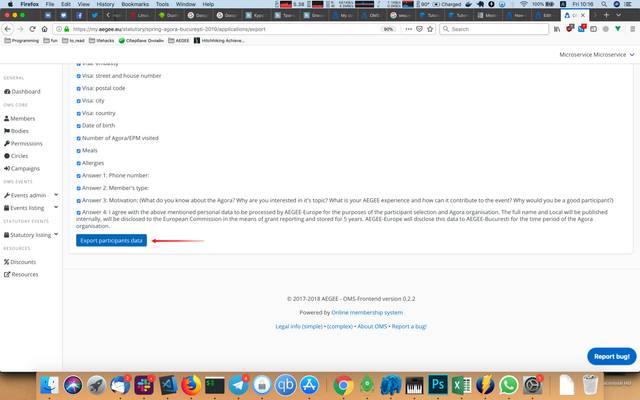...
- Go to the event page. You can do it either from the dashboard (it will display the latest published event):
or by going to the statutory listing page (1) and clicking either "Go to the event page" button (2) or the event name (3). - Click the "Export participants info" button.
If you don't have it that means you don't have enough permissions in the system. - To export OpenSlides data, click "Export OpenSlides" data. If you don't see it, that means you don't have permissions to do it:
and accept saving the file:
That would export all of the accepted applications that were not cancelled - For exporting XLSX file, check the fields you want to export, and then press "'Export participants data" and do the same' (would be displayed if you can manage all applications) or 'Export incoming info' (would be displayed if you can see only the incoming view):
and then accept saving the file, like above.