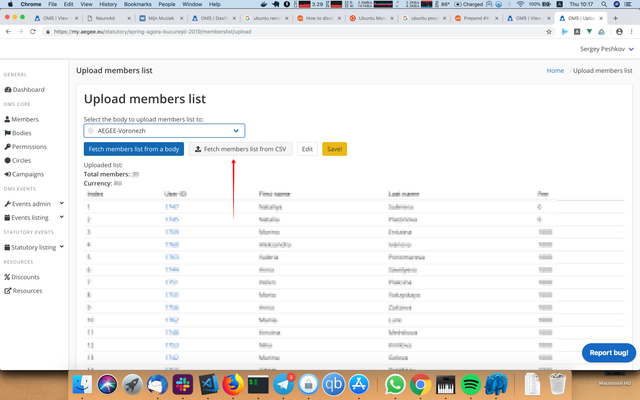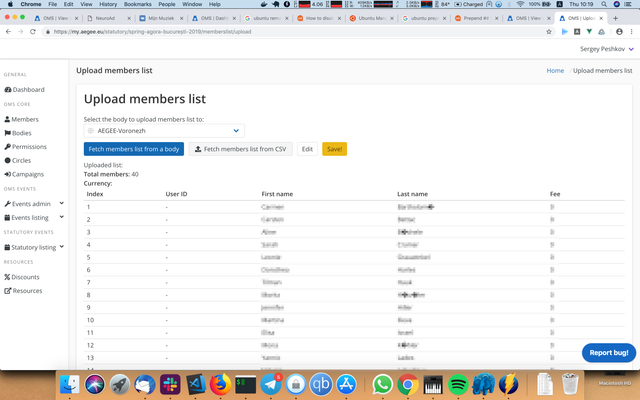...
- Generate a CSV file (comma-separated, not semicolon-separated, that's important), that contains 3 columns: first name, last name, fee. Please check if the members' names and surnames matches the ones in the OMS.
- Follow the steps 1-3 of the guide above.
- Press 'Fetch members list from CSV' and select a file:
- The members list would be displayed. There would be dashes instead of user IDs, unlike in the previous guide, otherwise it should be pretty much the same:
- Follow the steps 5-13 of the guide above.