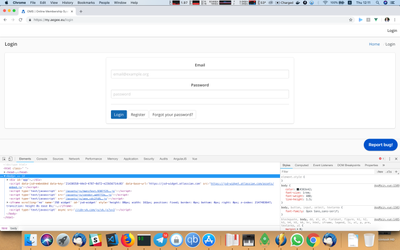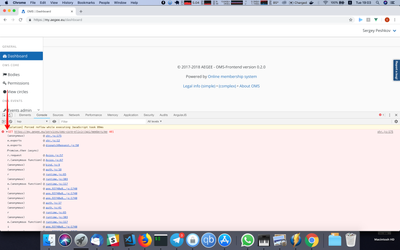...
- Open Chrome and press Ctrl + Shift +I (or Cmd + Option + I for Mac). This toolbar will appear:
- Open the Console tab. Look for the errors. Here's the example of how it can look like:
- Click the arrow on the left from the error to expand it:
- Send us the screenshot. Please make sure that everything fits on the screen. If there are multiple errors, please attach all of them.
Thanks for reading this and helping us making the new OMS awesome!
...